Get Started with Rapid2D
Installing Rapid2D
Installation is very simple.
Download Rapid2D release archive, extract zip to a folder which path only contain English characters and no space.
Then you are done with Installation.
Development environment requirements
- Rapid2D Python script tools require installation of Python 2.7.x.
- Build win32 application require installation of Visual Studio 2015.
- Build iOS & Mac application require installation of latest Xcode.
- Build Android application require installation of Android Studio & NDK.
Run Test Case
When you encounter do not understand a function’s usage, the first reaction you should take a look at Test Case.
The project of test case is under directory Rapid2D/samples/test.
Let’s take a look at the project’s directory structure:
- android Place the Android Studio project.
- common
- cpp Game start codes which you can customize startup parameters.
- lua
- rapid2d Rapid2D’s Lua core codes. Do not modify it unless you know what you are doing.
- main.lua You can change your start scene in the file.
- game Your game codes should place here.
- res Place resources like pictures etc.
- ios Place the iOS project.
- mac Place the Mac project.
- win32 Place the Visual Studio project.
Because I directly provide a complete xcode and vs project, running win32, iOS or Mac program is very simple. Running Android program is a bit more complex, it will be described separately.
Mac program running results as shown below:
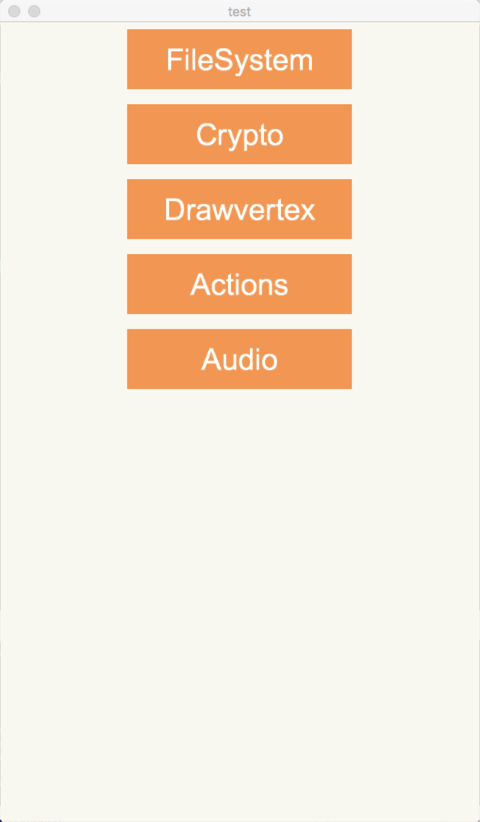
What now?
Test case make you had a basic understanding of engine. More information of engine can be found at Docs page.
Get Help
You can join Rapid2D forum and ask your question there.